With covid, our way of working totally changed. I remember when I started working as a developer 5 years ago. I was looking up to some people at the company with more experience than me. They were allowed to have one day of remote work a week. It became a dream. I hoped that one day, I’ll be able to have this advantage. Today I mainly work from home, except when I can or want to go to the office. However, it’s not as wonderful as we think it is. So I thought sharing some of my real-life work remote best practices would be a good idea. Things I implemented to have a healthy work/life balance.
Even though working remotely can be a dream for a lot of people, it is a nightmare for many. I think it’s not for everybody. For some people, it can make their life easier, and for others, it would just be a mystery to be alone all day in a small and creepy apartment. So I’m not the kind of person who will say every company has to allow 100% remote work. I think companies have to learn to be flexible and adaptive.
The benefits of remote work
There are a lot of benefits when you work from home, and most of them are related to the time you gain from not commuting to work.
- You gain a lot of time on your commute
- You don’t lose time greetings 50 people every morning, and taking many coffee breaks
- You are comfortable, no noise around
- You can be flexible, have doctor’s appointments, get a delivery order, pick up your sick child earlier…
- You eat well because you can cook at home
- You can even take a nap
The disadvantages of remote work
Despite the advantages, I can think of wayyyy more disadvantages. It’s really crazy because I work from home and I love it. But at the same time, I can see all the bad consequences that it generates.
- Hard to find work-life balance
- You end up working too late
- You don’t wake up early enough
- You can stay in your pajamas all day.
- You don’t go out.
- Not enough human contact with your colleagues, you miss coffee breaks
- You find it hard to focus, too many distractions.
- Your setup isn’t as good as in the office (desk, screen, chair, internet connection…)
It really depends on the person, but these inconveniences can ruin remote work for you. Fortunately for you, I have some solutions I implemented to help fight these disadvantages.
11 remote work best practices
When I started to work remotely, it was all new to me. Excitement and happiness were driving me, so I thought it was the best thing ever that could happen to me. However, after a while, I clearly realized that I was starting to get trapped in a loop of bad habits. And it was getting worse every month. When I finally decided to do something, here is what I decided to do.
1. Set up a schedule
You can’t start a day, not knowing what you are going to do today. I’m not saying you need a schedule of what to do every hour of the day. But at least have weekly planning. Plan some time for sports, for groceries shopping, for your activities, appointments, etc… At least you will know what you have to do every day, in addition to your work.
2. Wake up early
Wake up early enough, so you can have the time to relax, to have breakfast or even make some sport. Your first action of the day shouldn’t be to get on your computer and start working. Believe me, I did it for a while, and it is not healthy at all.
3. Go to the office from time to time
Go to the office from time to time. It’s a good way to connect with people, and at the same time, it will also remind you why it is amazing to work from home. When I have to go to the office I need one hour to commute, and people keep talking in the office, I can’t even focus on my work. So When I’m back home working from my desk, I enjoy the silence and all the time I gain from not having to take public transportation. However, I still like to go to the office, it makes it a happy event. I’m happy to see my colleagues, to share some stories and all. Social connection is good for us human beings. Don’t cut it off.
If you feel the need to spend more time in the office and your company allows it, do it too. Some people can’t work 100% remote work. But they like hybrid work, a mix of both makes them feel they decide when to go to the office and when to stay home. Listen to yourself.
4. Take some breaks
Take some breaks. Get away from your desk, get a tea or a coffee, sit on the couch, and don’t think about work for 10 to 20 minutes. Because you’re alone at home, and you don’t have any colleagues to chat with, doesn’t mean you have to work non-stop.
5. Set up boundaries
Set up boundaries. Let your colleagues know that you work from this hour to this hour, and you have a 2 hours break, for example. Don’t let them put meetings on your lunchtime etc… Again, working from home doesn’t make you available 24/7.
6. Dress up in the morning
Dress up in the morning. Dressing up will make you feel active. I worked in my pajama for months. It was fun at the beginning, I was so comfortable, I’ll wake up and be ready to work. Then after a while, I felt like a mess… I even thought of going out in my pajama because I started to feel I didn’t need to dress up and look good. Don’t do it. You don’t need to wear fancy closes at home if you don’t want to. But at least have some home outfits, even though they are comfy and casual. They just have to be different from your pajamas.
7. Make video calls with your team
Make video calls with your teams. Try to make at least one video call in the day with your team. It’s a good way to connect visually with them. With my team, we worked together for months without the camera, and we felt very isolated. Then, we decided to turn on our cameras every morning for our daily call. Since then, no one of us tried to turn it off. We all appreciate this small moment where we can see each other. Furthermore, it forces us to be a minimum dressed up.
8. Plan your meals up ahead
Plan your meals up ahead. For a while, I lost a lot of time cooking on my lunch break. I was always stressed because, at 12h, I didn’t know what I was going to cook. So I’ll have to open the fridge, and the cabinets, to see my groceries. Sometimes I’ll have to go shopping real quick if I was missing ingredients. I could take 30 min just to decide what I was going to cook, or if I wanted to cook or order.
However, since I decided to plan my meals for the week, it changed everything. I don’t stress because I know exactly what I am going to cook. I have all the ingredients ready. And I choose easy recipes that take a maximum of 30 min to be ready. I usually take a 2-hour break, so this solution of planning my meals saved me so much time, I can have a whole spare hour to do everything I want before getting back to work.
9. Make some sport
Make some sport. Having physical activity is crucial to stay healthy. Again, I speak from experience. I wasn’t having any physical activity for a while for different reasons, and working from home made it worse because I would spend very little time outside. In the beginning, I didn’t feel the need to move because I’m not very into sports and all. But after a while a realized I was getting tired from doing nothing, and that was crazy. When I decided to do some sports, just some cardio at the gym, I felt alive!
10. Go out
Go out. Working from home doesn’t mean you have to stay home all day. It’s important to get out, smell some fresh air, see people’s faces… So try to go out at least once a day, or even more. Have a walk, talk to people, buy a coffee, whatever… But go out!!
11. Have a nice and comfy setup
Have a nice and comfy setup. I’m not saying you should spend thousands of euros or dollars on a fancy setup. But at the same time, I don’t think working on your couch or on the kitchen table for months is a good thing. You should have a workstation dedicated and comfortable, so you can work in good conditions and focus.
For example, as a developer, I really need a second screen, when I don’t have one I am clearly less efficient. I didn’t buy a fancy screen, even if I would love one later. I’m using an old 24-inch screen I borrowed from my company, and it does the work. That is something I REALLY need to work well. Not only that, but I also decorated the wall I face because I need to feel that my working space belongs to me and looks pretty. Depending on your personality, add some plants, figurines, pictures… things that make you feel good and motivated.
However, if your work doesn’t require a whole setup, or if you don’t have the ability to pay for such a thing, try to be inventive. Set up the best conditions for you to work well and stay focused using what you already have at home. Another example with me. By night, I like to work on my own sites like thetrendycoder. However, my working desk is in the living room, and my husband like to watch TV in the evening, so I can’t focus. I decided I wanted to have a second space that would be my night space, and the only place I could use was my bedroom. The bed was in the middle of the room, but I realized if I push it a little to the left I can have some space on the right for a small setup. Nevertheless, I couldn’t buy a new desk and all, and I didn’t want my night setup to be too formal. So I took some pillows I don’t use and blankets I made myself a sort of squared mattress on the floor in the corner, with a bunch of pillows around. I bought a small lap table to support my laptop and mouse, for 10 euros. And here was my night setup. Nothing fancy but at least it is my own space and I can either work or even relax and watch Netflix.
Best of luck working from home
Hope I could help.
Tools I use for this site
- I buy all my domain names on Namecheap, as thetrendycoder.com
- The hosting of this website is made on Bluehost.
- The website is created with WordPress.org (and not WordPress.com).
- I use the page builder Elementor because it makes it easy to create modern pages with drag and drop.
- I have multiple websites, and on most of them, I use themes from wpKoi. I love their design, they are very original and work well with Elementor.
- All the designs and images are created using canvas.
- I use Grammarly and languagetool to correct all my spelling and grammar mistakes.
- SEO is a big thing on a website, I use a WordPress plugin called YoastSEO to help me with the basic analysis. I also use a tool called Keysearch for choosing the right keywords.
- To handle affiliate links, I use two platforms: impact and ShareASale.
You want to write on TheTrendyCoder ?
If you are interested in publishing guest articles on this website, sharing your experience or coding tutorials, apply through this form.
NO EXPERIENCE needed!
NO PERFECT English needed!
NO DEGREE needed!
NO AGE limits!
No matter at what stage we are in our tech journey, we all have learned things and experienced things. Sharing them can help others and even help us. So, if you are a student, a professional, or a self-taught coder, feel at home and share some of your knowledge with the community.
If you want to share your experience as a female student or professional in tech, don’t hesitate to fill in the form linked below. It is a great chance to be featured in our next interviews posts and inspire other girls and women to join us.

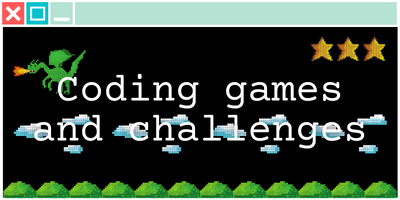

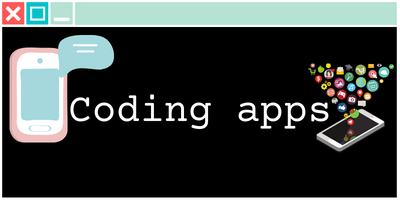

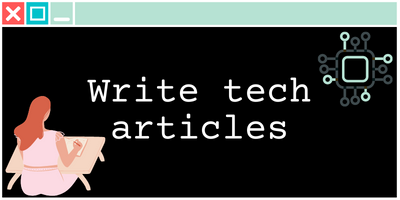
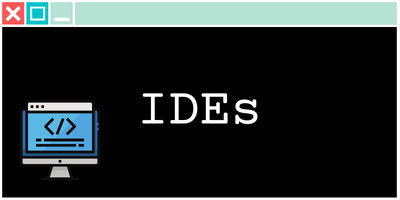
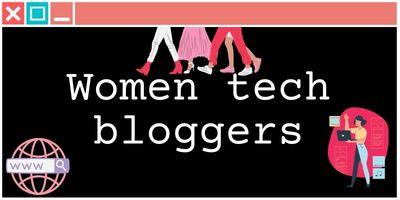





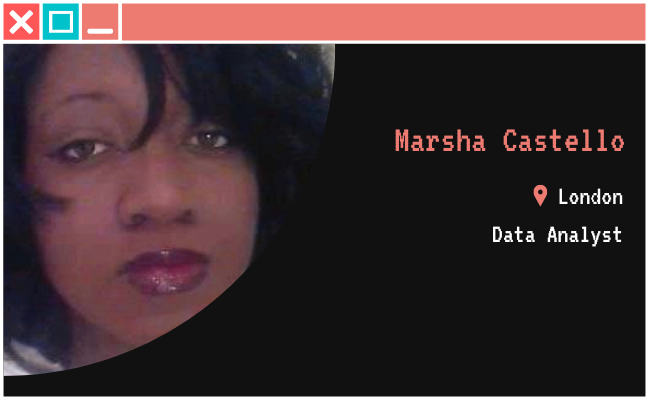
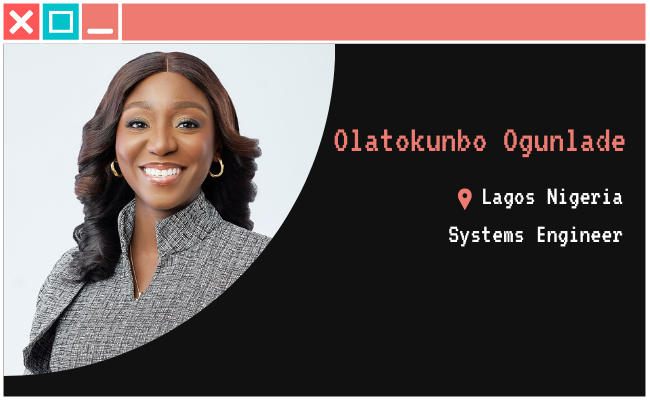
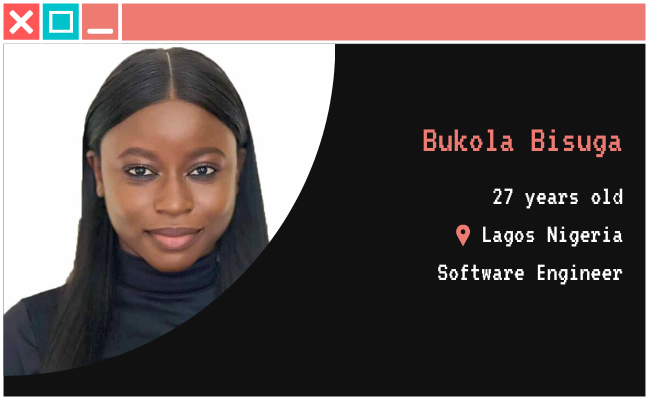






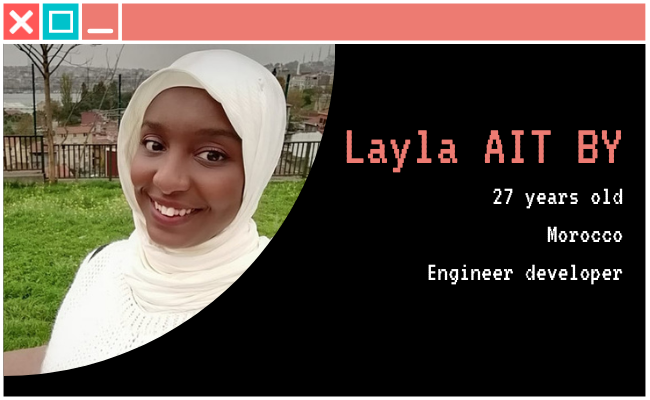

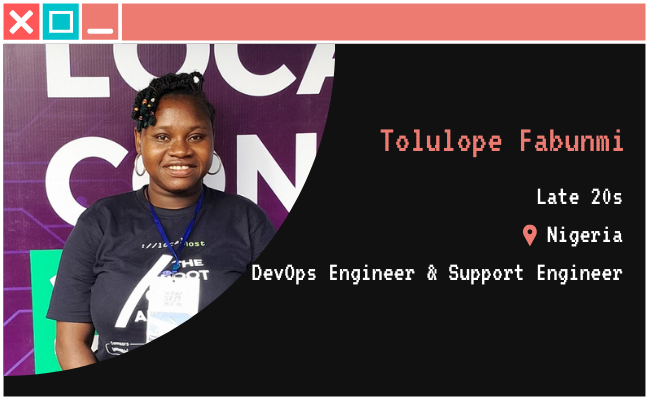




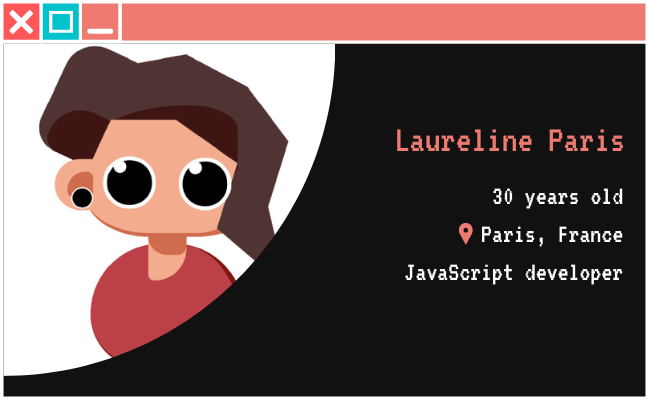

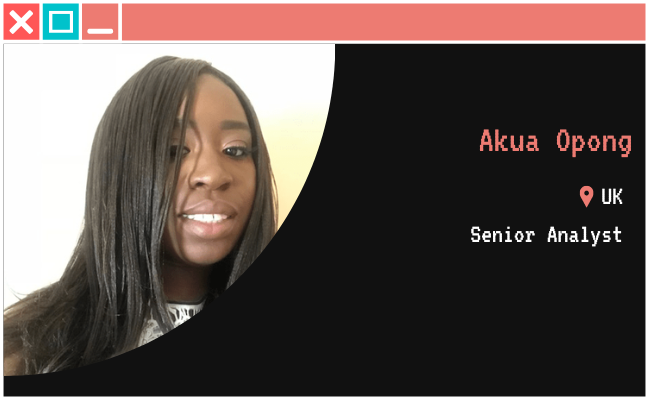
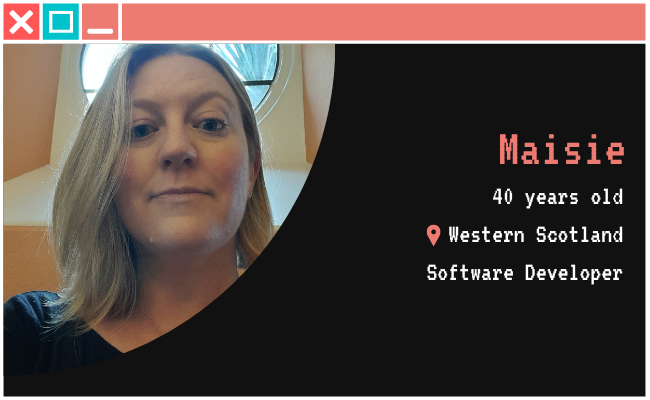
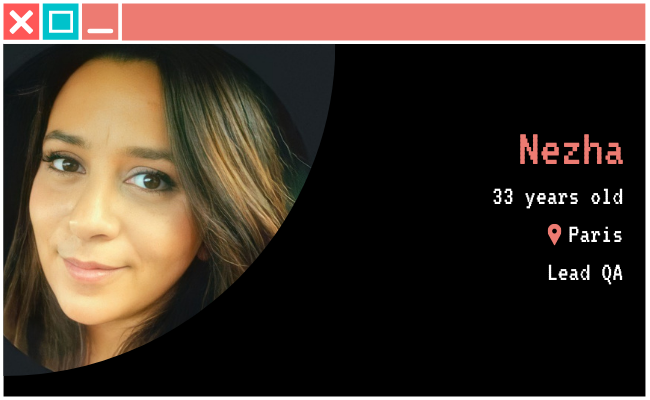

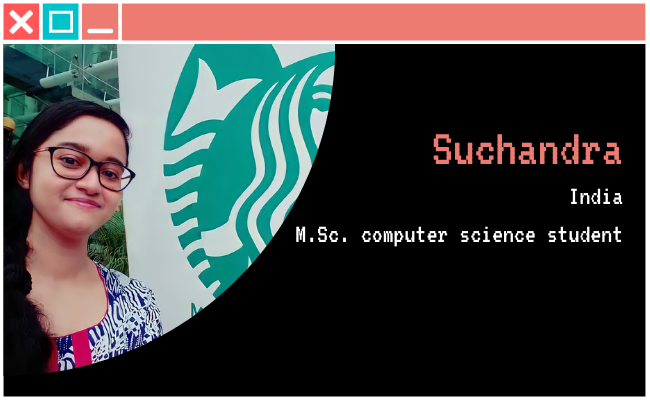
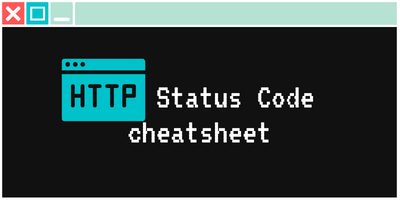

1 thought on “Real-life work remote best practices”
Comments are closed.