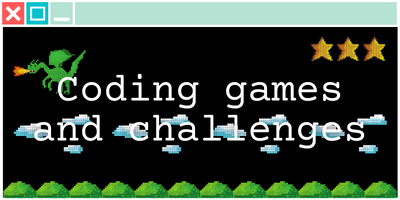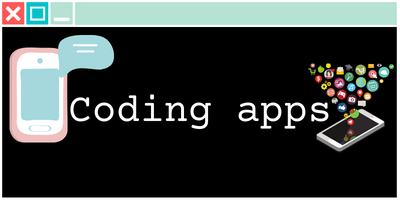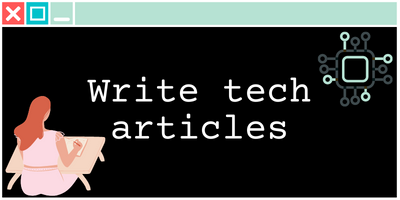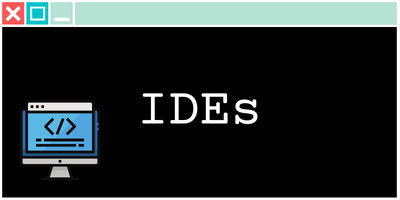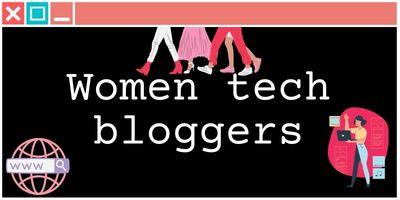API cheat sheet
This API cheat sheet is designed to be a comprehensive guide for junior developers looking to understand the basics of APIs. It covers the key concepts, common terminology, and examples that will help you start working with APIs quickly and confidently. Whether you’re new to programming or an experienced developer looking to refresh your knowledge, this cheat sheet is a valuable resource.
So, let’s dive in and start learning about APIs!
- What is an API?
- Types of APIs
- API specifications
- Key concepts
- Common Terminologies
- Examples
- How to Test an API
- Best practices for API Design
- Advanced Techniques for Optimizing API Performance
- Additional Resources
What is an API?
An API is a set of protocols and routines that allow different applications to communicate with each other. They act as a bridge between different systems and enable them to share data and functionality. For example, a mobile app may use an API to access data from a remote database or to send and receive data from a web service.
APIs are often used by developers to access the functionality of an existing system or application. They enable developers to add new features and functionality to their own applications without having to build everything from scratch. This makes it easier and faster to develop new software, and also allows for greater interoperability between different systems.
Types of APIs
There are several different types of APIs, each with their own unique characteristics and uses. Some of the most common types of APIs include:
Web-Based APIs
These are the most common type of API and are typically accessed over the internet. They can be accessed using standard web protocols, such as HTTP and HTTPS.
Operating System APIs
These are APIs that are specific to a particular operating system, such as Windows or MacOS. They allow developers to access the functionality of the operating system, such as file and network access.
Library APIs
These are APIs that are included with a software library. They provide developers with a set of pre-built functions and routines that can be used to perform common tasks.
Database APIs
These are APIs that allow developers to access and manipulate data stored in a database. They can be used to add, update, and delete data, as well as to query and retrieve data.
API specifications
When it comes to building and consuming APIs, it’s important to understand the different types of specifications available. These specifications dictate how the API functions, and each has its own set of pros and cons.
Representational State Transfer (REST)
One of the most widely used API specifications is Representational State Transfer (REST). This style of architecture provides standards for communication between computer systems on the web, making it easier for applications to interact with one another. REST APIs are stateless, which means that they don’t store information about previous requests, and they can be used to separate the concerns of the client and server.
Service Object Access Protocol (SOAP)
Another popular API specification is Service Object Access Protocol (SOAP). According to Microsoft, SOAP is a lightweight protocol for exchanging structured information in a decentralized, distributed environment. It uses XML to format requests and responses sent through Hypertext Transfer Protocol (HTTP) between systems.
GraphQL
A newer player in the API specification game is GraphQL. This query language for APIs provides a simplified description of data, allowing developers to get exactly the information they need. This makes it easier to evolve APIs over time and enables powerful developer tools.
These are just a few examples of the different types of API specifications available. It’s important to choose the right one for your project based on your specific needs.
Key concepts
Endpoints and Routes: An endpoint is a specific location within an API that can be accessed by a client. It is the address of a specific resource or group of resources. A route is the path that a client takes to access an endpoint. For example, an API endpoint for retrieving a specific user’s information might have a route of “/users/{id}”.
HTTP Methods (GET, POST, PUT, DELETE): These are the four most common types of request that a client can make to an API. GET requests are used to retrieve data from an API, POST requests are used to submit data to an API, PUT requests are used to update data on an API, and DELETE requests are used to delete data from an API.
Request and Response: A request is a message sent from a client to an API to request information or perform an action. A response is the message sent back to the client from the API in response to the request. The response typically includes data and a status code indicating the success or failure of the request.
Status Codes: Status codes are three-digit numbers that indicate the outcome of a request. These codes are returned in the response from an API and can be used to determine the success or failure of a request. Common status codes include 200 OK, 201 Created, and 400 Bad Request.
Authentication and Authorization: Authentication is the process of verifying the identity of a user or client making a request to an API. Authorization is the process of determining whether a user or client has access to a specific resource or endpoint within an API. APIs typically use authentication tokens or keys to verify the identity of a user or client, and may also use role-based access controls to determine what resources or endpoints a user or client has access to.
Common terminologies
API Key
An API key is a unique identifier that is provided by an API to a developer or client. It is used to authenticate and authorize access to the API’s resources and endpoints. API keys are typically passed as part of the request headers, and are used by the API to identify the developer or client making the request.
JSON and XML:
JSON (JavaScript Object Notation) and XML (Extensible Markup Language) are both data formats that are commonly used in API communications. JSON is a lightweight and easy-to-read format, while XML is more verbose but also more flexible. Both formats are used to transmit data between a client and an API, and can be used for both requests and responses.
REST and SOAP
REST (Representational State Transfer) and SOAP (Simple Object Access Protocol) are both architectural styles for building web services. REST is a simpler and more flexible approach, while SOAP is more formal and strict. RESTful APIs use HTTP methods and a consistent structure for requests and responses, while SOAP-based APIs use a more rigid messaging format.
CORS and Same-Origin Policy
CORS (Cross-Origin Resource Sharing) is a mechanism that allows a web page from one origin (domain) to access resources from another origin. The Same-Origin Policy is a security feature implemented in web browsers that prevents scripts from one origin from accessing resources from another origin. CORS allows for more flexibility in accessing resources from different origins, but also requires additional configuration on the server side.
Examples
Simple API request using cURL
cURL is a command-line tool that can be used to make HTTP requests to an API. Here’s an example of how to make a simple GET request to an API using cURL
curl https://api.example.com/usersThis will return a list of users from the API.
Handling API responses using JavaScript
JavaScript can be used to handle the responses from an API, either on the front-end or on the back-end. Here’s an example of how to handle a JSON response from an API using JavaScript
fetch('https://api.example.com/users')
.then(response => response.json())
.then(data => {
console.log(data);
});This will log the data of the API response to the console.
Authenticating with an API using OAuth
OAuth is a protocol for authentication and authorization that allows third-party applications to access a user’s resources without requiring the user to share their credentials. Here’s an example of how to authenticate with an API using OAuth 2.0
GET https://api.example.com/oauth/authorize?client_id=CLIENT_ID&redirect_uri=REDIRECT_URI&response_type=codeThis will return an authorization code that can be exchanged for an access token.
Building a simple API using a framework such as Express.js
Express.js is a popular JavaScript framework for building web applications and APIs. Here’s an example of how to build a simple API that returns a list of users using Express.js
const express = require('express');
const app = express();
app.get('/users', (req, res) => {
const users = [{ name: 'John Doe' }, { name: 'Jane Smith' }];
res.json(users);
});
app.listen(3000, () => {
console.log('Server started on port 3000');
});This will start a server on port 3000 that returns a list of users when a GET request is made to the ‘/users’ endpoint.
How to Test an API
API testing is an important step in the development process to ensure that an API is functioning properly. There are several tools and techniques that can be used to test an API, including:
Manual Testing
This is the simplest form of API testing and involves manually sending requests to the API and analyzing the responses. This can be done using a tool such as Postman or Insomnia
Automated Testing
This involves using a tool or script to automatically send requests to the API and check the responses. This can be done using a tool such as JUnit or TestNG
Load Testing
This involves testing the API under heavy loads to ensure it can handle large numbers of requests. This can be done using a tool such as Apache JMeter or LoadRunner
Security Testing
This involves testing the API for security vulnerabilities, such as SQL injection or cross-site scripting (XSS). This can be done using a tool such as OWASP ZAP or Nessus
Best Practices for API Design
API design is a critical aspect of building effective and efficient APIs. The design of an API can greatly impact its usability, performance, and security. In this section, we will discuss some best practices for API design that can help ensure your API is easy to use, fast, and secure.
Use a Consistent Naming Convention
One of the most important aspects of API design is consistency. A consistent naming convention makes it easier for developers to understand and use your API. Use camelCase for naming resources and methods, and use nouns to name resources and verbs to name methods. For example, instead of naming a resource “getAllUsers”, name it “users”.
Use HTTP Status Codes Properly
HTTP status codes are a standard way to communicate the status of an API request. Proper use of HTTP status codes can help developers understand the outcome of an API call, and take appropriate action. For example, a 200 OK status code indicates that a request was successful, while a 400 Bad Request status code indicates that the request was malformed.
Use Pagination
When returning a large number of records, it is best to use pagination to break the results into smaller chunks. This makes it easier for clients to handle the data, and can also improve performance by reducing the amount of data that needs to be sent over the network.
Version Your API
APIs can change over time as new features are added or bugs are fixed. To ensure that existing clients continue to work, it is a best practice to version your API. This allows you to make changes to your API without breaking existing clients. You can also provide different versions of your API to different clients. This allows you to test new features with a select group of clients before rolling them out to all clients.
Advanced Techniques for Optimizing API Performance
In addition to testing and ensuring proper functionality, optimizing API performance is also crucial for a positive user experience. Here are some advanced techniques for optimizing API performance:
Caching
Caching is a technique that involves storing frequently-used data in memory, so it can be quickly accessed without having to make a new request to the API. This can greatly improve the performance of your API and reduce the load on your server.
Compression
Compression is a technique that reduces the size of the data being sent over the network. This can greatly improve the speed of your API by reducing the time it takes to send and receive data.
Load Balancing
Load balancing is a technique that distributes the load of incoming traffic across multiple servers. This can improve the performance of your API by ensuring that no single server is overwhelmed with too much traffic.
Monitoring
Monitoring is the process of collecting and analyzing data about the performance of your API. By monitoring the performance of your API, you can identify and diagnose any issues that may be affecting its performance.
Optimizing Database Queries
The database is often the bottleneck when it comes to API performance, so optimizing your database queries can greatly improve the performance of your API. This can be done by indexing the database, partitioning tables, and optimizing query structure.
Authentication and Authorization
Implementing a secure authentication and authorization process for your API will ensure that only authorized users are able to access it, which can help to prevent potential performance issues caused by unauthorized access. This can be achieved through the use of tokens, OAuth, or other secure authentication methods.
Content Delivery Networks (CDNs)
CDNs are networks of servers that are distributed across multiple locations, which can greatly improve the performance of your API by reducing the distance that data has to travel. This can be especially beneficial for APIs that serve a global audience.
Asynchronous Processing
Asynchronous processing is a technique that allows multiple tasks to be performed at the same time, rather than waiting for one task to complete before starting the next. This can improve the performance of your API by allowing it to handle multiple requests at once, rather than being limited by the speed of a single request.
API Gateway
An API gateway acts as a central point of control for your API, allowing you to manage and monitor the performance of your API in a single place. This can help to identify and diagnose performance issues more easily, and make it easier to optimize the performance of your API.
Continuous Integration and Deployment (CI/CD)
By using CI/CD tools to automatically test, deploy, and monitor your API, you can ensure that performance issues are identified and addressed quickly, before they can affect the user experience.
It’s a good practice to follow the above best practices in order to design a robust and secure API. However, it’s also important to keep in mind the specific requirements of your project and the target audience of your API. Additionally, it’s also important to continually monitor and test your API to ensure that it is functioning as expected and make any necessary updates.
Additional Resources
Here are some additional resources for learning more about APIs:
- The API documentation of popular web services like Twitter, Facebook, and Google can be accessed and reviewed to get an idea of how large companies design and document their APIs.
- The API University by Kin Lane offers a wealth of information on API design, testing, and management.
- The API Handbook by Brian Mulloy is a comprehensive guide to API design, development, and management.
- RESTful API Design by Leonard Richardson provides a guide to designing RESTful web services.
- The ProgrammableWeb API directory is a directory of thousands of APIs, which can be searched and filtered by category, protocol, and other criteria.
- “Building Microservices” by Sam Newman provides a great overview of microservices architecture and how to design and build microservices using API’s.
These resources will give you a deeper understanding of API’s and can help you become more proficient in working with them. With the help of these resources, you will be able to more easily understand the different concepts and best practices that go into designing and implementing APIs.
In conclusion
In conclusion, this API cheat sheet aimed to provide a comprehensive overview of the key concepts and best practices related to APIs. We covered the basics of what an API is, why they are important, and the different types of API specifications available. We also discussed key concepts such as endpoints, routes, HTTP methods, request and response, and status codes, as well as authentication and authorization. Additionally, we covered common terminology such as API keys, JSON and XML, REST and SOAP, and CORS and the Same-Origin Policy.
We also discussed best practices for API design and versioning, error handling, security, and caching, as well as examples of simple API requests and building a simple API using a framework like Express.js. By providing this information, we hope that you have a better understanding of how APIs work and can use this information to improve your own API development skills.
Finally, we provided a list of additional resources that can be used to continue learning about APIs, including documentation for popular web services, books, and online tutorials. We recommend that you take advantage of these resources to deepen your understanding of APIs and improve your ability to work with them. We hope this cheat sheet was informative and beneficial for you. Happy coding!
Tools I use for this site
- I buy all my domain names on Namecheap, as thetrendycoder.com
- The hosting of this website is made on Bluehost.
- The website is created with WordPress.org (and not WordPress.com).
- I use the page builder Elementor because it makes it easy to create modern pages with drag and drop.
- I have multiple websites, and on most of them, I use themes from wpKoi. I love their design, they are very original and work well with Elementor.
- All the designs and images are created using canvas.
- I use Grammarly and languagetool to correct all my spelling and grammar mistakes.
- SEO is a big thing on a website, I use a WordPress plugin called YoastSEO to help me with the basic analysis. I also use a tool called Keysearch for choosing the right keywords.
- To handle affiliate links, I use two platforms: impact and ShareASale.
You want to write on TheTrendyCoder ?
If you are interested in publishing guest articles on this website, sharing your experience or coding tutorials, apply through this form.
NO EXPERIENCE needed!
NO PERFECT English needed!
NO DEGREE needed!
NO AGE limits!
No matter at what stage we are in our tech journey, we all have learned things and experienced things. Sharing them can help others and even help us. So, if you are a student, a professional, or a self-taught coder, feel at home and share some of your knowledge with the community.
More cheatsheets
The Ultimate iptables Cheat Sheet
/*! elementor - v3.12.1 - 02-04-2023 */ .elementor-heading-title{padding:0;margin:0;line-height:1}.elementor-widget-heading .elementor-heading-title[class*=elementor-size-]>a{color:inherit;font-size:inherit;line-height:inherit}.elementor-widget-heading .elementor-heading-title.elementor-size-small{font-size:15px}.elementor-widget-heading .elementor-heading-title.elementor-size-medium{font-size:19px}.elementor-widget-heading …
Agile cheat sheet for beginners
/*! elementor - v3.12.1 - 02-04-2023 */ .elementor-heading-title{padding:0;margin:0;line-height:1}.elementor-widget-heading .elementor-heading-title[class*=elementor-size-]>a{color:inherit;font-size:inherit;line-height:inherit}.elementor-widget-heading .elementor-heading-title.elementor-size-small{font-size:15px}.elementor-widget-heading .elementor-heading-title.elementor-size-medium{font-size:19px}.elementor-widget-heading …
OWASP Cheat Sheet for beginners
OWASP cheat sheet for beginners As cyberattacks become increasingly sophisticated and …