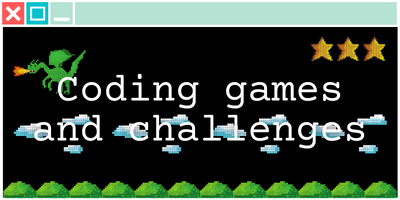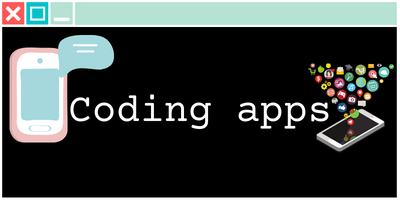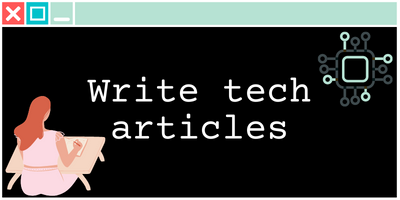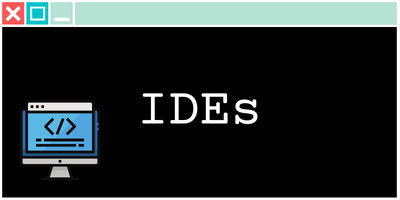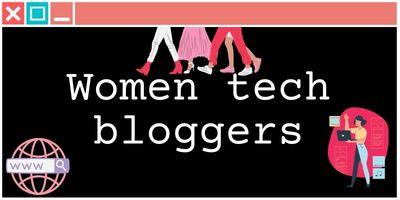AWS cheat sheet for beginners
As businesses continue to move towards the cloud, Amazon Web Services (AWS) has emerged as the leading cloud computing platform. AWS offers a vast array of services, from computing and storage to databases, networking, and security, among others. While AWS is designed to be user-friendly, the vast array of services can be overwhelming, especially for new users. This is where an AWS cheat sheet comes in handy.
In this article, we will provide you with an AWS cheat sheet that covers the most essential AWS services, their descriptions, use cases, and tips and tricks for mastering them. Whether you’re an experienced AWS user or a newbie, this cheat sheet will help you optimize your AWS experience and improve your productivity.
Essential AWS Services
AWS offers over 175 services across different categories, including compute, storage, databases, networking, security, machine learning, analytics, and more. However, not all services are equally important for all users. Here are some of the most essential AWS services that you should know:
1 - Compute Services
EC2 (Elastic Compute Cloud)
EC2 is one of the foundational AWS services, offering scalable computing resources in the cloud. EC2 allows users to launch virtual machines (EC2 instances) in the cloud and configure them based on their needs. EC2 is highly flexible and can be used for a wide range of use cases, from web hosting to machine learning and big data processing.
Lambda
Lambda is a serverless compute service that allows users to run code without provisioning or managing servers. With Lambda, users can upload their code (in various programming languages), specify the triggers that should activate the code (e.g., a new file uploaded to S3), and pay only for the compute time that their code consumes.
2 - Storage Services
S3 (Simple Storage Service)
S3 is a highly scalable and durable object storage service that allows users to store and retrieve any amount of data in the cloud. S3 is highly flexible and can be used for a wide range of use cases, from storing and serving static web content to backing up data and hosting data lakes.
EBS (Elastic Block Store)
EBS is a block-level storage service that provides persistent block storage volumes for EC2 instances. EBS volumes can be attached to EC2 instances and used as primary or secondary storage. EBS volumes are highly available and durable, and can be used for a wide range of use cases, from running databases to storing and serving data-intensive applications.
3 - Database Services
RDS (Relational Database Service)
RDS is a managed database service that allows users to set up, operate, and scale relational databases in the cloud. RDS supports several popular database engines, including MySQL, PostgreSQL, Oracle, and Microsoft SQL Server. RDS is highly scalable, available, and secure, and can be used for a wide range of use cases, from web applications to enterprise applications.
DynamoDB
DynamoDB is a NoSQL database service that provides fast and predictable performance with seamless scalability. DynamoDB is highly flexible and can be used for a wide range of use cases, from gaming and ad tech to IoT and mobile apps. DynamoDB is fully managed and can automatically scale up or down based on your application's demand.
4 - Networking Services
VPC (Virtual Private Cloud)
VPC is a networking service that allows users to create isolated virtual networks in the cloud. VPC provides several networking components, including subnets, route tables, and security groups, that enable users to control their network traffic and security. VPC is highly scalable, available, and secure, and can be used for a wide range of use cases, from running web applications to deploying hybrid architectures.
Route 53
Route 53 is a scalable and highly available Domain Name System (DNS) service that can be used to route users to internet applications. Route 53 can also be used to route users to internal resources, such as Amazon EC2 instances or Elastic Load Balancers, within your VPC. With Route 53, users can manage their domain names, monitor their resources, and use several advanced routing policies to improve the performance and availability of their applications.
Direct Connect
Direct Connect is a dedicated network connection service that allows users to establish a private and secure connection between their data center and AWS. Direct Connect can help users reduce their network costs, increase their bandwidth throughput, and improve their network performance and security. With Direct Connect, users can extend their on-premises infrastructure to the cloud, and deploy hybrid architectures that combine the benefits of both environments.
5 - Security Services
IAM (Identity and Access Management)
IAM is a security service that enables users to manage access to their AWS resources. With IAM, users can create and manage users, groups, and roles, and define fine-grained permissions for each resource. IAM provides a central point of control for access management and can help improve the security of your AWS environment.
KMS (Key Management Service)
KMS is a managed encryption service that allows users to create and control the encryption keys used to protect their data in AWS. KMS provides a secure and scalable way to manage your keys, and integrates seamlessly with other AWS services, such as S3 and EBS. KMS can help you meet regulatory and compliance requirements, and improve the security of your data.
6 - Machine Learning Services
SageMaker
SageMaker is a fully-managed machine learning service that allows users to build, train, and deploy machine learning models at scale. With SageMaker, users can choose from several popular machine learning frameworks and algorithms, and use pre-built models or build their own. SageMaker also provides a set of tools and features to help users manage their entire machine learning workflow, from data labeling to model tuning and deployment.
Rekognition
Rekognition is a machine learning service that allows users to analyze images and videos to detect objects, faces, text, and scenes. Rekognition can also recognize celebrities and identify inappropriate content. Rekognition is highly accurate and scalable, and can be used for a wide range of use cases, from security and surveillance to media and entertainment.
7 - Analytics Services
Redshift
Redshift is a fully-managed data warehouse service that allows users to store and analyze data at scale. Redshift is highly scalable and can support petabyte-scale data warehouses. Redshift also provides several advanced analytics features, including machine learning integration and query acceleration. Redshift can be used for a wide range of use cases, from business intelligence to ad hoc analysis and reporting.
Athena
Athena is a serverless interactive query service that allows users to analyze data in Amazon S3 using standard SQL. Athena is highly scalable and can analyze petabyte-scale data sets in seconds. Athena also provides several advanced features, including federated queries and machine learning integration. Athena can be used for a wide range of use cases, from ad hoc analysis to big data processing and log analysis.
Tips and Tricks for Mastering AWS Services
Now that you’ve familiarized yourself with some of the essential AWS services, it’s time to take your AWS skills to the next level. In this section, we’ll provide you with some tips and tricks to help you master AWS services and optimize your AWS experience.
1 - Use AWS documentation and tutorials
AWS provides extensive documentation and tutorials for each of its services, including guides, API references, and sample code. Take advantage of these resources to learn the basics of each service, and deepen your understanding by experimenting with different configurations and use cases.
2 - Use AWS CLI and SDKs
AWS Command Line Interface (CLI) and Software Development Kits (SDKs) can help you automate common tasks, improve your productivity, and integrate AWS services into your applications. With AWS CLI and SDKs, you can write scripts and applications in your preferred programming language and automate repetitive tasks, such as launching EC2 instances, managing S3 buckets, and configuring security groups.
3 - Use AWS CloudFormation and AWS CDK
AWS CloudFormation and AWS Cloud Development Kit (CDK) are powerful tools that allow you to create, manage, and deploy your infrastructure as code. With CloudFormation, you can create templates that define your AWS resources, such as EC2 instances, S3 buckets, and RDS databases, and deploy them consistently across different environments. With CDK, you can use your preferred programming language, such as Python or TypeScript, to define your infrastructure as code and generate CloudFormation templates automatically.
4 - Use AWS Trusted Advisor and AWS Config
AWS Trusted Advisor and AWS Config are services that can help you optimize your AWS resources and improve your security and compliance. Trusted Advisor provides best practices and recommendations for optimizing your AWS resources, such as identifying underutilized EC2 instances or optimizing your S3 storage usage. AWS Config allows you to track changes to your AWS resources and compliance with industry standards and regulations, such as PCI-DSS or HIPAA.
5 - Use AWS cost optimization tools and services
AWS provides several cost optimization tools and services, such as AWS Cost Explorer, AWS Budgets, and AWS Savings Plans, that allow you to monitor and optimize your AWS spending. With Cost Explorer, you can visualize your AWS spending, identify cost drivers, and create custom reports. With Budgets, you can set cost and usage budgets for your AWS resources and receive alerts when you exceed them. With Savings Plans, you can commit to a consistent amount of usage for one or three years and receive significant discounts on your AWS usage.
By following these tips and tricks, you can master essential AWS services and optimize your AWS experience. Whether you’re a beginner or an experienced AWS user, there’s always room to improve your skills and increase your efficiency in the cloud.
Additional Resources
Here are some additional resources that can help you dive deeper into the world of AWS:
-
AWS Documentation: https://docs.aws.amazon.com/ AWS provides extensive documentation for each of its services, including guides, API references, and sample code. This is the go-to resource for learning the basics of each service and understanding their capabilities.
-
AWS Training and Certification: https://aws.amazon.com/training/ AWS offers a variety of training and certification options for different skill levels and job roles, including classroom training, online courses, and certification exams. This is a great way to enhance your AWS skills and demonstrate your expertise to potential employers.
-
AWS re:Invent: https://reinvent.awsevents.com/ AWS re:Invent is the largest cloud computing conference in the world, featuring hundreds of technical sessions, workshops, and keynotes from AWS experts and customers. This is a great opportunity to learn about the latest AWS services and features, network with peers, and get hands-on experience with AWS technology.
-
AWS Marketplace: https://aws.amazon.com/marketplace/ AWS Marketplace is a digital catalog of third-party software and services that can be used with AWS. This is a great way to discover and try new solutions for your specific use case, such as security, analytics, or DevOps.
-
AWS Community: https://aws.amazon.com/community/ AWS Community is a hub for AWS users to connect, share knowledge, and collaborate on projects. This includes forums, blogs, user groups, and open-source projects. This is a great way to get support, feedback, and inspiration from fellow AWS users.
-
AWS Blogs: https://aws.amazon.com/blogs/ AWS Blogs is a collection of official and community-driven blogs that cover different topics related to AWS, such as architecture, security, and cost optimization. This is a great way to stay up-to-date with the latest AWS news and trends, and learn from experts in the field.
By exploring these resources, you can deepen your knowledge of AWS and become a more effective and efficient user of cloud technology.
Conclusion
AWS offers a vast array of services that can help businesses of all sizes and industries to innovate and grow in the cloud. With our AWS cheat sheet, you can master some of the essential AWS services, and optimize your AWS experience. Whether you’re an experienced AWS user or a newbie, these tips and tricks can help you improve your productivity, security, and cost optimization, and achieve your business goals.
Tools I use for this site
- I buy all my domain names on Namecheap, as thetrendycoder.com
- The hosting of this website is made on Bluehost.
- The website is created with WordPress.org (and not WordPress.com).
- I use the page builder Elementor because it makes it easy to create modern pages with drag and drop.
- I have multiple websites, and on most of them, I use themes from wpKoi. I love their design, they are very original and work well with Elementor.
- All the designs and images are created using canvas.
- I use Grammarly and languagetool to correct all my spelling and grammar mistakes.
- SEO is a big thing on a website, I use a WordPress plugin called YoastSEO to help me with the basic analysis. I also use a tool called Keysearch for choosing the right keywords.
- To handle affiliate links, I use two platforms: impact and ShareASale.
You want to write on TheTrendyCoder ?
If you are interested in publishing guest articles on this website, sharing your experience or coding tutorials, apply through this form.
NO EXPERIENCE needed!
NO PERFECT English needed!
NO DEGREE needed!
NO AGE limits!
No matter at what stage we are in our tech journey, we all have learned things and experienced things. Sharing them can help others and even help us. So, if you are a student, a professional, or a self-taught coder, feel at home and share some of your knowledge with the community.
More cheatsheets
The Ultimate iptables Cheat Sheet
/*! elementor - v3.12.1 - 02-04-2023 */ .elementor-heading-title{padding:0;margin:0;line-height:1}.elementor-widget-heading .elementor-heading-title[class*=elementor-size-]>a{color:inherit;font-size:inherit;line-height:inherit}.elementor-widget-heading .elementor-heading-title.elementor-size-small{font-size:15px}.elementor-widget-heading .elementor-heading-title.elementor-size-medium{font-size:19px}.elementor-widget-heading …
Agile cheat sheet for beginners
/*! elementor - v3.12.1 - 02-04-2023 */ .elementor-heading-title{padding:0;margin:0;line-height:1}.elementor-widget-heading .elementor-heading-title[class*=elementor-size-]>a{color:inherit;font-size:inherit;line-height:inherit}.elementor-widget-heading .elementor-heading-title.elementor-size-small{font-size:15px}.elementor-widget-heading .elementor-heading-title.elementor-size-medium{font-size:19px}.elementor-widget-heading …
OWASP Cheat Sheet for beginners
OWASP cheat sheet for beginners As cyberattacks become increasingly sophisticated and …