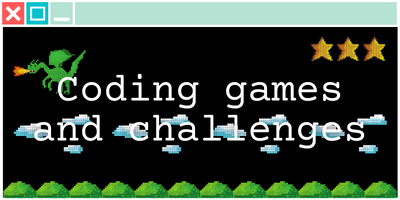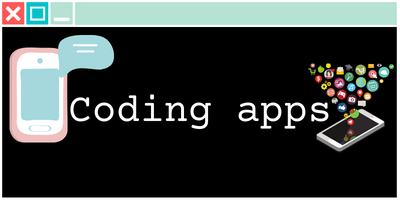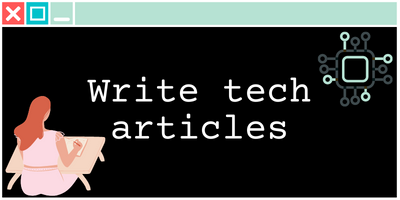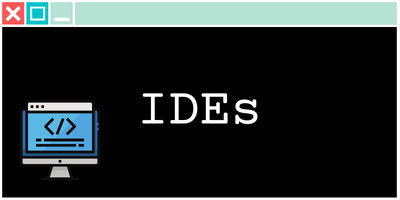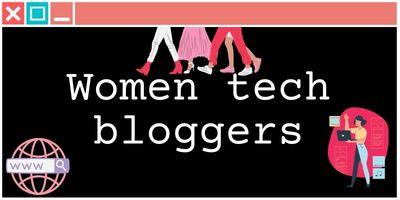OWASP cheat sheet for beginners
As cyberattacks become increasingly sophisticated and frequent, it is more important than ever to prioritize web application security. One of the most widely recognized resources for web application security is the Open Web Application Security Project (OWASP). OWASP provides a comprehensive set of guidelines and best practices for developers to follow in order to secure their web applications and prevent vulnerabilities. In this article, we present an OWASP cheat sheet that outlines some of the most critical vulnerabilities that developers should be aware of when building web applications. By following these guidelines and implementing proper security measures, developers can significantly reduce the risk of security breaches and protect the sensitive data of their users.
What is OWASP ?
The Open Web Application Security Project (OWASP) is a non-profit organization dedicated to improving the security of software. OWASP provides a comprehensive set of resources, including documentation, tools, and best practices, to help developers build more secure web applications. One of the most well-known resources offered by OWASP is the OWASP Top 10, a list of the ten most critical web application security risks. The OWASP Top 10 is updated periodically to reflect changes in the threat landscape and new attack vectors. It serves as a valuable guide for developers, security professionals, and organizations to prioritize their security efforts and address the most pressing vulnerabilities. The OWASP Top 10 includes risks such as injection attacks, broken authentication and session management, cross-site scripting (XSS), and more. By understanding and addressing the OWASP Top 10 vulnerabilities, developers can build more secure applications that protect user data and prevent cyber attacks.
OWASP Top 10
The OWASP Top 10 is a list of the ten most critical web application security risks, as determined by the Open Web Application Security Project (OWASP). The list is updated every three years to reflect changes in the threat landscape and new attack vectors. The OWASP Top 10 serves as a valuable guide for developers, security professionals, and organizations to prioritize their security efforts and address the most pressing vulnerabilities.
The process of updating the OWASP Top 10 involves a community-driven approach that draws on the expertise of security professionals, developers, and other stakeholders. OWASP solicits feedback and input from the community through surveys, open forums, and other channels, and then uses this feedback to update the Top 10.
The most recent version of the OWASP Top 10 was released in 2021. The 2021 version included risks such as injection attacks, broken authentication and session management, cross-site scripting (XSS), and more. The OWASP Top 10 is widely used by organizations and developers to guide their security efforts and ensure that their web applications are protected against the most critical threats.
Some vulnerabilities and best practices to reduce the risks
1 - Injection Attacks
Injection attacks are a common web application vulnerability that allows attackers to inject malicious code into a website’s input fields, such as search bars, login forms, or contact forms. Common types of injection attacks include SQL injection, command injection, and LDAP injection.
Always sanitize user input
Sanitize user input by validating and filtering any data submitted by users. This can help prevent malicious code from being injected into your application.
Use parameterized queries
Use parameterized queries to prevent SQL injection attacks. This involves using placeholders instead of directly embedding user input into SQL statements.
Avoid using dynamic SQL
Avoid using dynamic SQL as it makes your application more vulnerable to SQL injection attacks.
2 - Cross-Site Scripting (XSS)
Cross-Site Scripting is a type of attack that allows an attacker to inject malicious code into a website, which is then executed by unsuspecting users who visit the site.
Use input validation
Validate any user input that could be displayed on a web page to prevent XSS attacks.
Use output encoding
Use output encoding to encode any user input that is displayed on a web page. This can help prevent the execution of malicious scripts.
Use HTTP-only cookies
Use HTTP-only cookies to prevent attackers from accessing a user's session ID and hijacking their session.
3 - Cross-Site Request Forgery (CSRF)
Cross-Site Request Forgery is a type of attack that tricks a user into performing an action on a website without their knowledge or consent.
Use anti-CSRF tokens
Use anti-CSRF tokens to prevent attackers from submitting forged requests on behalf of a user.
Implement same-origin policies
Implement same-origin policies to prevent attackers from submitting requests from a different domain.
4 - Broken Authentication and Session Management
Broken authentication and session management is a vulnerability that allows attackers to bypass authentication and gain access to a user’s account.
Use strong passwords
Enforce the use of strong passwords to prevent brute-force attacks.
Use multi-factor authentication
Use multi-factor authentication to provide an additional layer of security.
Use secure session management
Use secure session management to prevent session hijacking attacks.
5 - Security Misconfiguration
Security misconfiguration is a vulnerability that occurs when a web application is not configured properly, leaving it vulnerable to attacks.
Keep software up-to-date
Keep all software and libraries used by the web application up-to-date with the latest security patches.
Remove unnecessary functionality
Remove any unnecessary functionality from the web application to reduce the attack surface.
Use secure default settings
Use secure default settings for all software and libraries used by the web application.
6 - Insecure Cryptographic Storage
Insecure cryptographic storage is a vulnerability that occurs when sensitive data is not stored securely.
Use strong encryption
Use strong encryption algorithms to encrypt sensitive data.
Use salted hashing
Use salted hashing to protect passwords and other sensitive data.
Store keys securely
Store encryption keys securely to prevent them from being accessed by attackers.
7 - Insufficient Authorization
Insufficient authorization is a vulnerability that allows attackers to gain access to resources or perform actions that they should not be allowed to do.
Use role-based access control
Use role-based access control (RBAC) to limit access to resources based on user roles.
Use access control lists
Use access control lists (ACLs) to control access to specific resources or actions.
Enforce the principle of least privilege
Limit access to resources and actions to only what is necessary for a user to perform their job.
8 - Insecure Communication
Insecure communication is a vulnerability that occurs when data is transmitted over an unsecured network, allowing attackers to intercept and view the data.
Use secure protocols
Use secure communication protocols such as HTTPS, TLS, or SSL to encrypt data in transit.
Implement certificate validation
Implement certificate validation to ensure that data is being transmitted securely.
Use secure headers
Use secure headers such as HSTS and X-XSS-Protection to prevent attacks like clickjacking and XSS.
9 - Improper Error Handling
Improper error handling is a vulnerability that occurs when error messages provide too much information to attackers or allow them to gain unauthorized access to the system.
Use generic error messages
Use generic error messages to prevent attackers from learning too much about the system.
Log errors securely
Log errors securely and ensure that they do not contain sensitive information.
Do not display stack traces
Do not display stack traces or other debugging information to users.
10 - Insecure File Uploads
Insecure file uploads is a vulnerability that allows attackers to upload malicious files to a web application, which can then be executed on the server.
Validate file types
Validate file types to ensure that only authorized file types are uploaded.
Rename uploaded files
Rename uploaded files to prevent attackers from uploading files with malicious filenames.
Use secure file storage
Store uploaded files in a secure location that is not accessible by attackers.
By following best practices and implementing proper security measures, web applications can be made more secure and less vulnerable to attacks.
More ressources
-
OWASP website: The official website of the Open Web Application Security Project contains a wealth of information on web application security, including the OWASP Top 10, cheat sheets, and other resources. (https://owasp.org)
-
OWASP Top 10: The OWASP Top 10 page provides an overview of the most recent version of the Top 10 and links to more detailed information on each vulnerability. (https://owasp.org/Top10/)
-
OWASP Cheat Sheets: OWASP provides a set of cheat sheets that developers can use to implement secure coding practices and prevent common vulnerabilities. (https://cheatsheetseries.owasp.org/)
-
OWASP Projects: OWASP maintains a number of open-source projects that developers can use to improve the security of their web applications, including testing tools, frameworks, and libraries. (https://owasp.org/projects/)
-
OWASP Podcasts: OWASP produces a series of podcasts that cover a range of topics related to web application security, including the OWASP Top 10. (https://owasp.org/podcast/)
-
OWASP Community: The OWASP Community provides opportunities for security professionals, developers, and other stakeholders to collaborate and share knowledge on web application security. (https://owasp.org/community/)
By exploring these resources, readers can gain a deeper understanding of web application security and the OWASP Top 10, and learn how to implement best practices to protect their web applications from cyber attacks.
Conclusion
In conclusion, the OWASP Top 10 is a valuable resource for developers and organizations looking to improve the security of their web applications. By understanding and addressing the most critical vulnerabilities identified by the OWASP Top 10, developers can build more secure applications that protect user data and prevent cyber attacks. This OWASP cheat sheet provides a handy reference guide to the most important security risks identified in the OWASP Top 10, as well as best practices and resources for addressing these risks. We hope that this cheat sheet has been useful in helping you build more secure web applications, and encourage you to explore the many resources provided by OWASP to learn more about web application security.
Tools I use for this site
- I buy all my domain names on Namecheap, as thetrendycoder.com
- The hosting of this website is made on Bluehost.
- The website is created with WordPress.org (and not WordPress.com).
- I use the page builder Elementor because it makes it easy to create modern pages with drag and drop.
- I have multiple websites, and on most of them, I use themes from wpKoi. I love their design, they are very original and work well with Elementor.
- All the designs and images are created using canvas.
- I use Grammarly and languagetool to correct all my spelling and grammar mistakes.
- SEO is a big thing on a website, I use a WordPress plugin called YoastSEO to help me with the basic analysis. I also use a tool called Keysearch for choosing the right keywords.
- To handle affiliate links, I use two platforms: impact and ShareASale.
You want to write on TheTrendyCoder ?
If you are interested in publishing guest articles on this website, sharing your experience or coding tutorials, apply through this form.
NO EXPERIENCE needed!
NO PERFECT English needed!
NO DEGREE needed!
NO AGE limits!
No matter at what stage we are in our tech journey, we all have learned things and experienced things. Sharing them can help others and even help us. So, if you are a student, a professional, or a self-taught coder, feel at home and share some of your knowledge with the community.