When starting to study computer science, the first thing I learned was the existence of the terminal. I had to open a terminal and start writing some basic command lines written on a long lab exercise. What a discovery for me at first!
“A terminal gives the user a way to issue commands directly to the computer without draining the computer’s resources that a graphic UI provides. It is also a way to issue powerful commands to do things that cannot be done via a graphic UI.”
I started to use a terminal on Linux, so it was built in and very simple to use. When I had to switch to Windows I was lost, I had to install random terminals to be able to use command lines. It took me some time to find the right tools. It happened the same thing when I switched to Mac. Here is a list of 18 terminals to install on Windows and 12 for Mac.
Windows






Terminal for PowerShell, CMD, WSL or custom shells – Built-in support for SSH and Mosh connections – Supports tabs and multiple windows – Theming and appearance configuration – Import/Export themes – Import iTerm themes – Fullscreen mode – Editable keybindings – Search function – Configure shell profiles to quickly switch between different shells – Explorer context menu integration (Installation script can be found here)




Its impressive list of emulations and powerful features makes it a reliable and elegant tool that connects you to hosts and mainframes via secure shell, telnet, serial cable and other methods of communication.

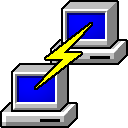




Access multiple host-based applications from a single interface and deliver legacy integration and modernization by using cutting-edge web technologies.


A self-unpacking version. Copy the ZIP file to any convenient spot, unzip, start. Requires no administrator rights.
Uninstall by just removing the files again.
Mac







Its impressive list of emulations and powerful features makes it a reliable and elegant tool that connects you to hosts and mainframes via secure shell, telnet, serial cable and other methods of communication.



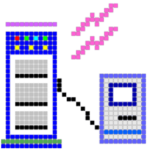
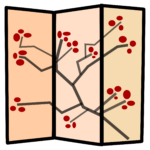

Conclusion
I hope you found this list useful.
If you know any other resource or tool not mentioned in the article, please share it in the comment section below, I’ll update the list with every relevant suggestion from you.