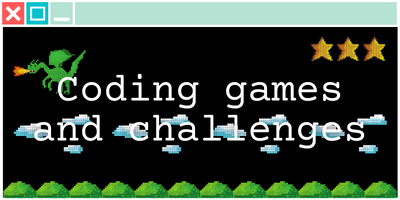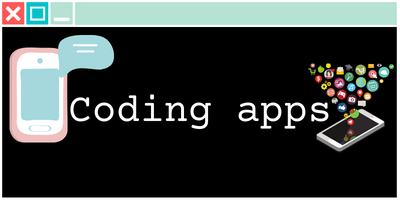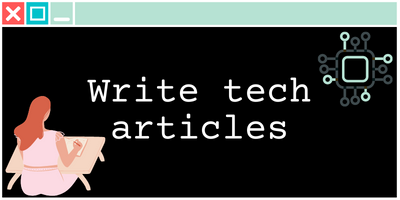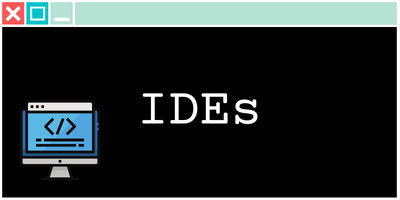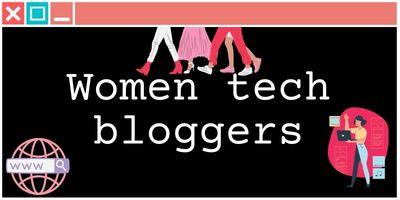As a developer, I was used to Linux and windows for years. You know, college didn’t have the budget for macOS, and neither did I. So, the first time I had to code on Mac, I was already working as a developer for 3 years, and I was horrified to make the change. Everything felt different, the keyboard, the shortcuts, the finder, the terminal… One thing very important I needed as a developer was to find my hidden files to be able to check some configurations. Here are the two easiest ways to be able to show your hidden files on Mac.
Show hidden files on Mac with Terminal commands
If you are a developer, this is the best option I recommand. It is the fastest and easiest way to show your hidden files.
In your Terminal tape theses commands:
defaults write com.apple.Finder AppleShowAllFiles TRUE
killall FinderShow hidden files using keyboard shortcuts
Another option to show hidden files is to use keyboard shortcuts as follows :
- Open any folder in Finder
- Press Command + Shift + Period
- See the hidden files appear in the folder
Hope this would help.